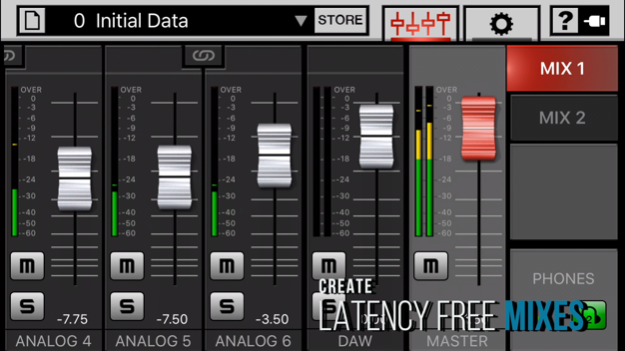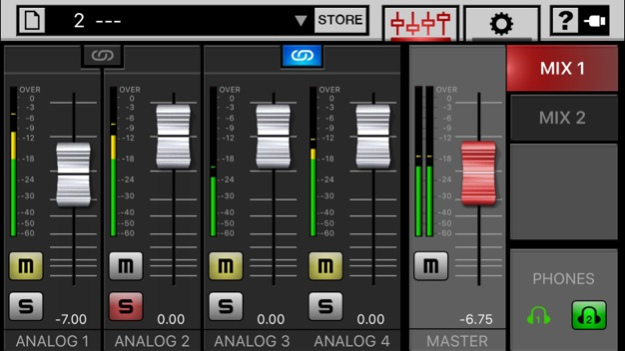dspMixFx 2.1
Continue to app
Free Version
Publisher Description
Together with the UR-RT2, UR-RT4, UR242, UR44, UR28M and UR824 audio interfaces, the dspMixFx app allows you to utilize the benefits of Yamaha’s custom-designed SSP2 DSP chip directly on your iPad and iPhone. The dspMixFx app is free of charge, providing latency-free monitoring while running the highly acclaimed REV-X reverb, the Sweet Spot Morphing Channel Strip and Guitar Amp Classics with other iOS audio apps.
Please note that this app is only a control application for Steinberg’s USB audio interfaces UR-RT2, UR-RT4, UR242, UR44, UR28M and UR824. Without a UR interface it can be used in demo mode only.
Find more information about the UR audio interfaces at:
http://www.steinberg.net/en/products/audio_interfaces/ur_series
Find more information about the UR-RT audio interfaces at:
http://www.steinberg.net/en/products/audio_interfaces/ur-rt_series
Make sure to download and install the firmware update version 2.10 first for UR44, UR28M and UR824 to enable the UR interface to run together with the dspMixFx app.
You can find the firmware update at:
http://www.steinberg.net/en/support/downloads
Key features
• Control of all DSP features like DSP mixer and DSP effects
• No-latency DSP-powered monitoring with the iPad and iPhone
• Works with UR-RT2, UR-RT4, UR242, UR44, UR28M and UR824*
* Units need to be switched to class compliant mode to run with the iPad via the iPad Camera Connection Kit, the Lightning to USB Camera Adapter or the Lightning to USB 3 Camera Adapter. In CC mode Loopback capability is disabled and only the analog inputs and outputs are available on UR28M and UR824.
Apr 10, 2018
Version 2.1
This app has been updated by Apple to display the Apple Watch app icon.
• Support for UR-RT2/UR-RT4
• Minor bug fixes
About dspMixFx
dspMixFx is a free app for iOS published in the Audio File Players list of apps, part of Audio & Multimedia.
The company that develops dspMixFx is Steinberg Media Technologies GmbH. The latest version released by its developer is 2.1.
To install dspMixFx on your iOS device, just click the green Continue To App button above to start the installation process. The app is listed on our website since 2018-04-10 and was downloaded 40 times. We have already checked if the download link is safe, however for your own protection we recommend that you scan the downloaded app with your antivirus. Your antivirus may detect the dspMixFx as malware if the download link is broken.
How to install dspMixFx on your iOS device:
- Click on the Continue To App button on our website. This will redirect you to the App Store.
- Once the dspMixFx is shown in the iTunes listing of your iOS device, you can start its download and installation. Tap on the GET button to the right of the app to start downloading it.
- If you are not logged-in the iOS appstore app, you'll be prompted for your your Apple ID and/or password.
- After dspMixFx is downloaded, you'll see an INSTALL button to the right. Tap on it to start the actual installation of the iOS app.
- Once installation is finished you can tap on the OPEN button to start it. Its icon will also be added to your device home screen.